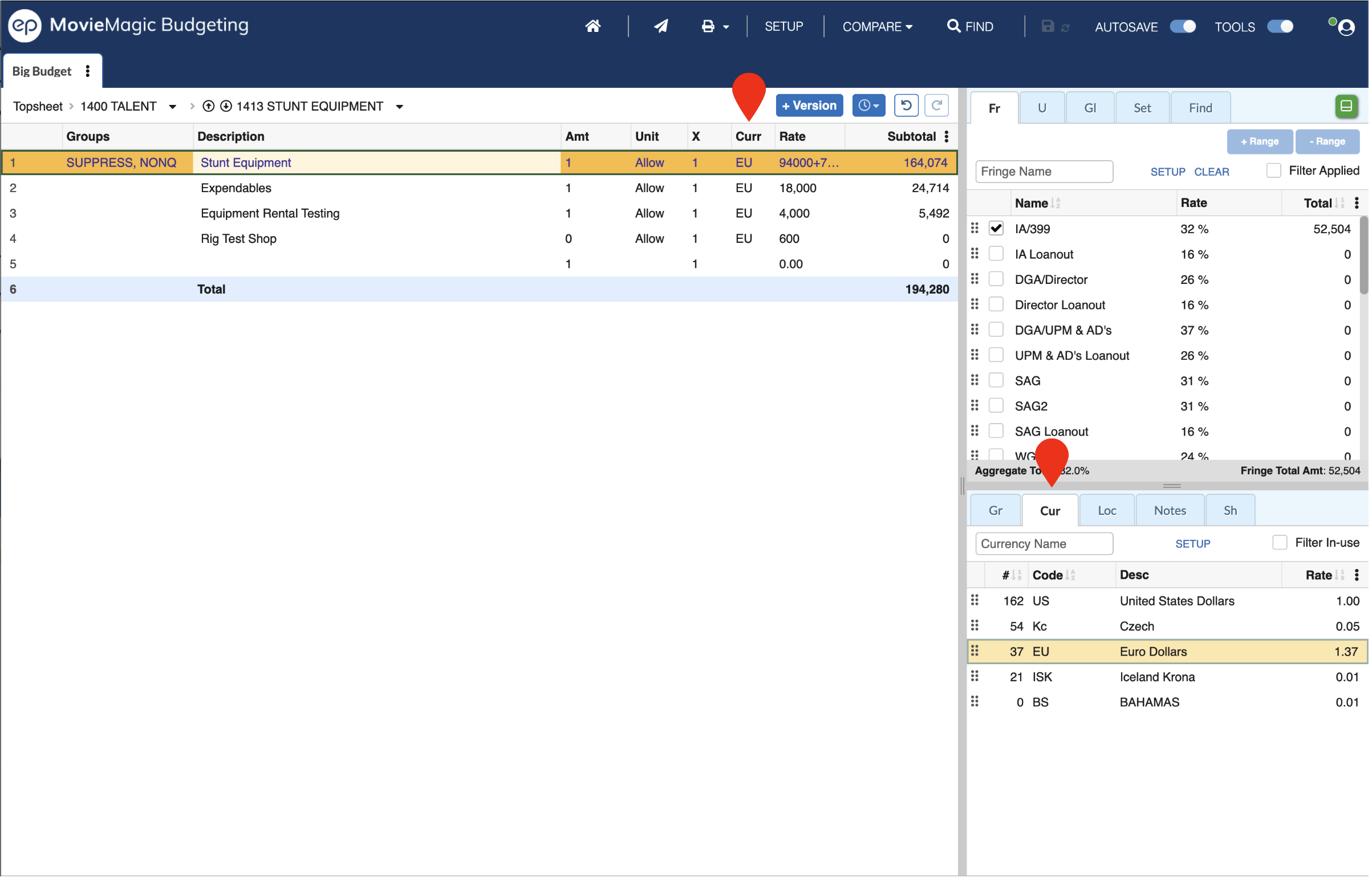Using Currencies¶
To use a Currency in your Budget, select the Curr column in a detail line of your budget and start to type the name of the Currency. MMB will match what you type to an option from your Currency Setup Screen.
If you type the name of a new Currency you will be given the option to add it to your budget.
To change the Currency used for a line simply update the value in the Curr column, or delete the value to revert to the Base Currency.
Base Currency Assumptions¶
If you enter a rate value in a line and do not assign an explicit currency, the system will assume the line is using the Base currency as described in the setup screen.
Display Currency¶
Each Rate field will display the value as entered, no matter what the Curr column is set to for a given Detail line.
The Subtotal for that line will be calculated and shown in the Totals & Subtotals Currency as defined in the Currency Setup Screen.
For example, if you have 1 Week of work at $10,000 USD, but the Totals & Subtotals Currency is set to GBP at 0.75000, then the Subtotal for that Detail line will be £7,500 (or £7.500,00 depending on your separator pattern choice.
Currency in the Apply Tools Pane¶
You can open the Currency list in the Apply Tools pane by clicking on the Cur tab. This matches what has been set up in the Currency Setup Screen and is a useful reference when entering your currencies.
Note: Filter In-use for Currencies will simply filter the list to any Currencies used in your budget, not necessarily for the selected Account or Detail lines.