Columns¶
To change what columns are currently visible in the current view, click the menu button (three vertical dots) in the top right of the budget pane column headers.
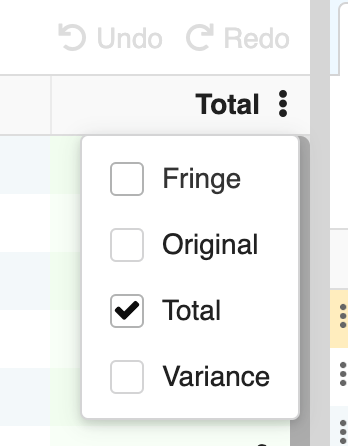
Column Width¶
Column width can be adjusted by CLICKING and DRAGGING the border between the column headers.
Available Columns¶
| Topsheet Columns | Default | Optional | Description |
|---|---|---|---|
| Line Number | Yes | No | A reference number for the "line" in the topsheet; not to be confused with the account number. |
| Account | Yes | No | The account number for this category. This is also sometimes known as the "header" account and should contain all the individual account numbers within. |
| Category Description | Yes | No | A text field to describe the category. |
| Fringe | No | Yes | The total of all fringes being applied in this category. |
| Original | No | Yes | The "original" value of this category. See Original/Variance for more details. |
| Total | Yes | Yes | The total current value of this category. |
| Variance | No | Yes | The "variance" value of this category total compared to its "original" value. See Original/Variance for more details. |
| Category Columns | Default | Optional | Description |
|---|---|---|---|
| Line Number | Yes | No | A reference number for the "line" in this category; not to be confused with the account number. |
| Account | Yes | No | The account number for this account. |
| Account Description | Yes | No | A text field to describe the account. |
| Fringe | No | Yes | The total of all fringes being applied in this account. |
| Original | No | Yes | The "original" value of this account. See Original/Variance for more details. |
| Total | Yes | Yes | The total current value of this account. |
| Variance | No | Yes | The "variance" value of this account total compared to its "original" value. See Original/Variance for more details. |
| Detail Accounts | Default | Optional | Description |
|---|---|---|---|
| Line Number | Yes | No | A reference number for the "line" in this account; not to be confused with the account number. |
| Description | Yes | No | A text field to describe this line item. |
| Agg | No | Yes | The aggregate percentage total of all fringes being applied to this line. This is calculated as Fringe Total / Line total. It is not a sum of all % fringes. |
| Fringes | No | Yes | A comma separated list of any fringes applied to this line. |
| Groups | No | Yes | A comma separated list of any groups applied to this line. |
| Location | No | Yes | The location code assigned to this line. |
| Set | No | Yes | The set code assigned to this line. |
| Amt | Yes | Yes | An amount, usually an integer, but can be calculated from a formula using globals and/or result in a real number. |
| Unit | Yes | Yes | The unit associated to the Amt. |
| X | Yes | Yes | A multiplier column. |
| Unit2 | No | Yes | The unit associated with the multiplier column. |
| Curr | Yes | Yes | The currency for the following Rate field. If left null then the base currency is assumed. |
| Rate | Yes | Yes | The rate for this line item. |
| Unit3 | No | Yes | The unit associated with the rate column. |
| 4X | No | Yes | A multiplier column. |
| Unit4 | No | Yes | The unit associated with 4X column. |
| Subtotal | Yes | Yes | The calculated subtotal of budgeted value for the line item. |