Go To Account¶
Movie Magic Budgeting can help you quickly jump to a Category or Account if you know the account number.
- Click the
FINDbutton in the top navigation bar then selectCategory / Account Number - Click to open the
Findtab in the Apply Tools pane then selectCategory / Account Number - Press
CMD + Jon a Mac orCTRL + Jon a PC
Type the account number you want to jump to.
If you quickly type an exact match the find result will appear in the Results table below and your main budget window will jump to that category or account.
Otherwise matching accounts will appear in the Results table. Click the Go To arrow button for a result to jump to that category or account.
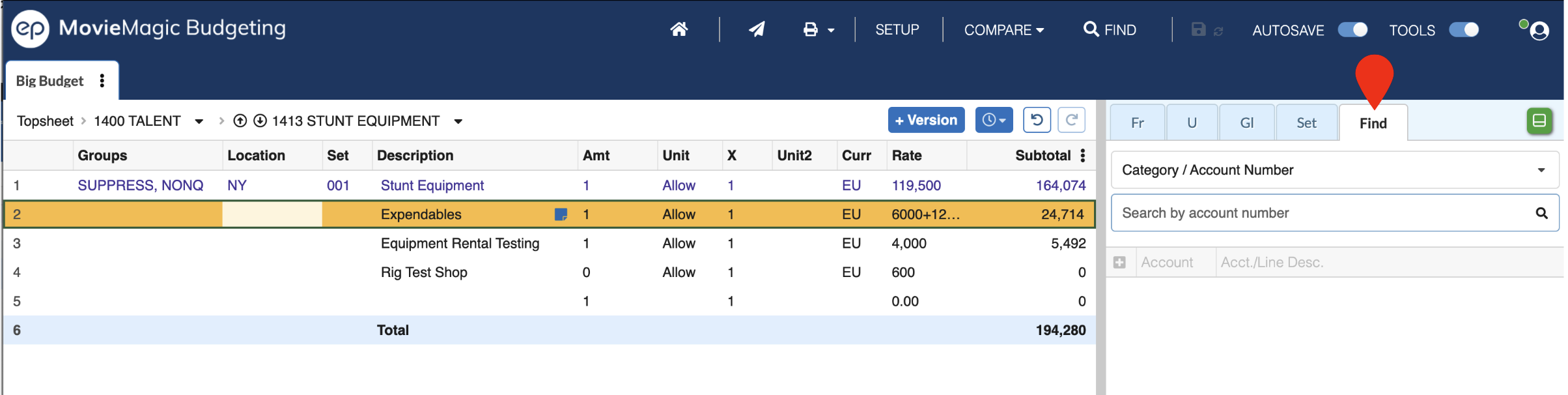
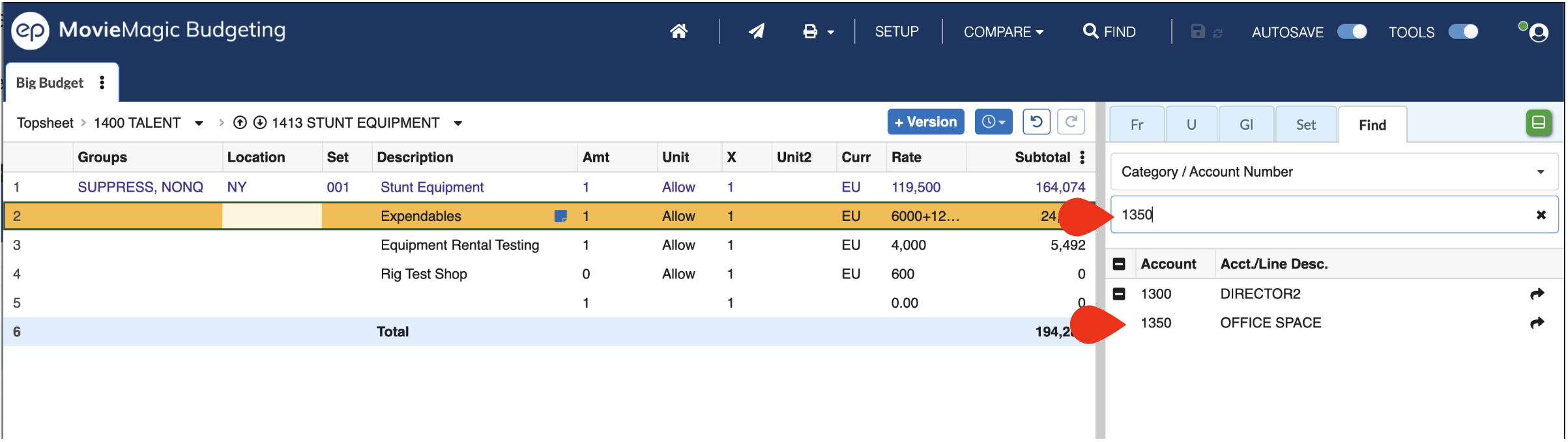
Note: The Go To Account feature does not support Replace functionality.