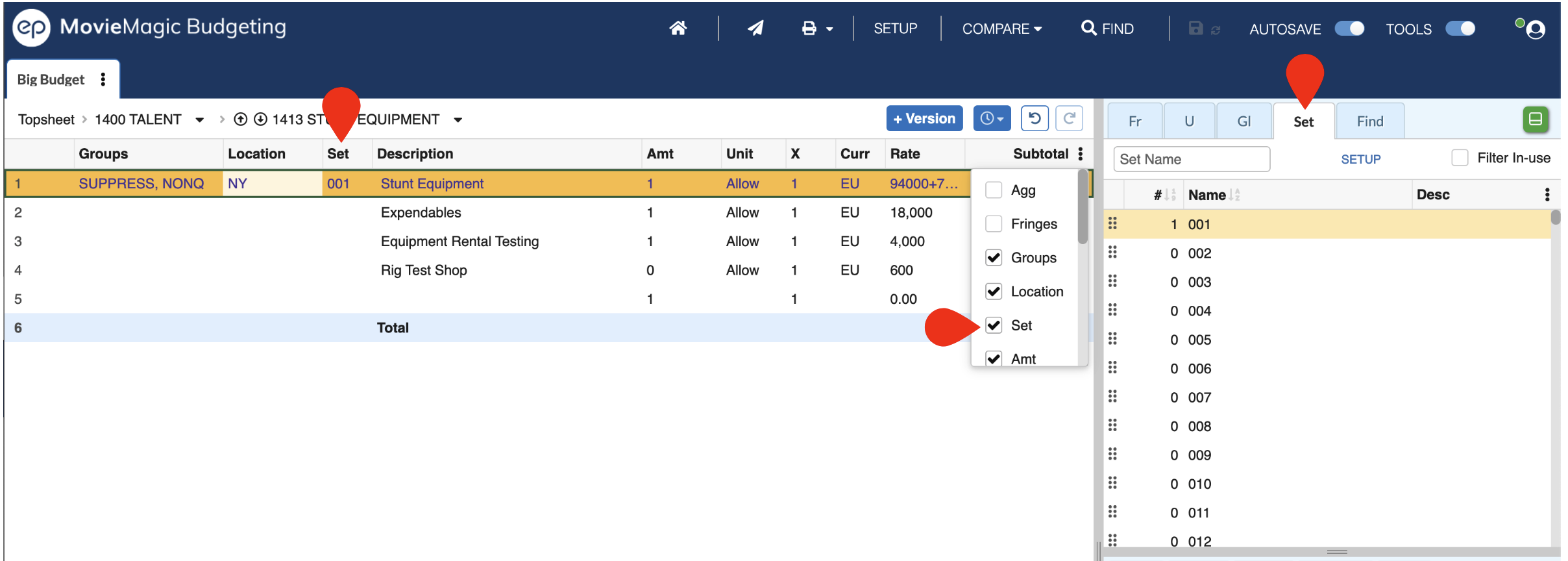Using Sets¶
To use a Set in your Budget, select the Set column in a detail line of your budget and start to type the name of the Set. MMB will match what you type to an option from your Set Setup Screen.
Note: If you need to display the Set column in your budget, click the menu button (three dots) in the upper-right of the budgeting grid.
If you type the name of a new Set you will be given the option to add it to your budget.
To change the Set used for a line simply update the value in the Set column, or delete the value. Each line may only have one Set applied.
Set in the Apply Tools Pane¶
You can open the Set list in the Apply Tools pane by clicking on the Set tab. This matches what has been set up in the Set Setup Screen and is a useful reference when editing your budget.
Note: Filter In-use for Sets will simply filter the list to any Sets used in your budget, not necessarily for the selected Account or Detail lines.