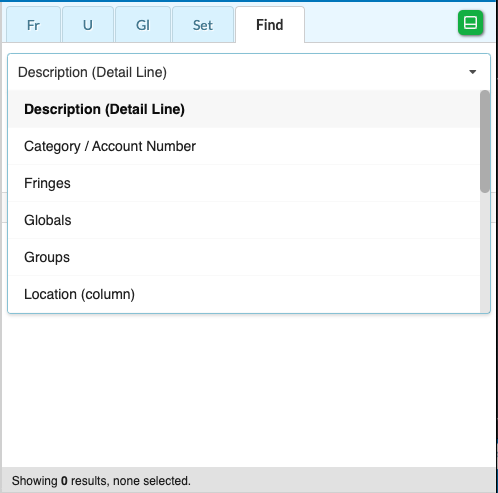Find & Replace¶
Movie Magic Budgeting allows you to Find lines quickly based on Account Numbers, Descriptions, or Applied Tools. You can also replace the contents of multiple lines or cells in just a few clicks.
Open Find & Replace¶
To open the Find & Replace tool you can either
- Click the
FINDbutton in the top navigation bar - Click to open the
Findtab in the Apply Tools pane - Press
CMD + Fon a Mac orCTRL + Fon a PC
Select Find Type¶
The option to find by Description (Detail line) is selected by default the first time it is opened. After that your most recent Find selection will be retained. To find lines based on different criteria click the drop-down and select what type of search you want to perform.
For more details on how to perform Go To Account, Find, and Replace actions, see the following pages.
- Go To Account
- Find & Replace by Description
- Find & Replace by Fringes
- Find & Replace by Globals
- Find & Replace by Groups
- Find & Replace by Location (column)
- Find & Replace by Set
- Find & Replace by Amount (column)
- Find & Replace by Units (column)
- Find & Replace by X (column)
- Find & Replace by 4X (column)
- Find & Replace by Currency (column)
- Find & Replace by Rate (column)