Find & Replace: Currencies¶
Movie Magic Budgeting can find Detail lines in your budget based on a used Currency.
Find by Currency¶
- Open the Find tool
- Select
Currency (column)as the Find type - Type all or part of the
Currency Nameyou want to search for
The Results table below will display any lines that match your search term.
The Account number where the matching detail line can be found is listed first, and may display multiple line results for each account.
The name you searched for will be highlighted in red. The most relevant matches will be listed first. You may match more than one Currency if they have similar names.
Click the Go To arrow button for a result to jump to that account.
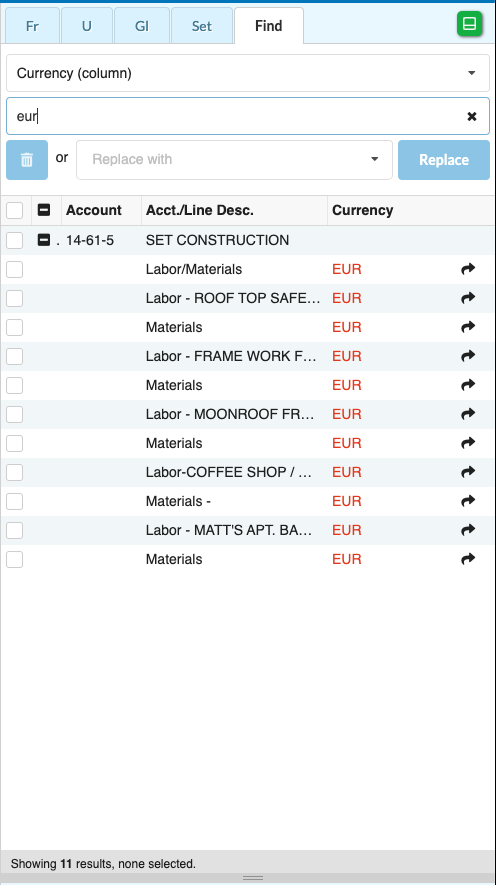
Many Results¶
Only the first 200 matches will be shown by default. If you want to see all results (or select them for replacement) click LOAD ALL in the bottom of the Results table.
Replacing Currencies¶
To replace the Currencies found in results:
- Click to select one or more of the results using the checkbox at left
- You can select all matching results in a specific account by clicking the checkbox for the account number
- You can select all results by checking the checkbox at the top of the table
- The number of selected results will be reported at the bottom of the
Resultstable
- Enter the Currency Name you want to replace the results with in the
Replace withfield- Matching Currencies will be suggested by the system
- You must select an existing Currency to continue
- Click
Replace
The Currency you searched for will be removed from the selected lines, and the Currency you selected to Replace with will be added to those lines. Click Undo in the main budget window to undo a replace action.
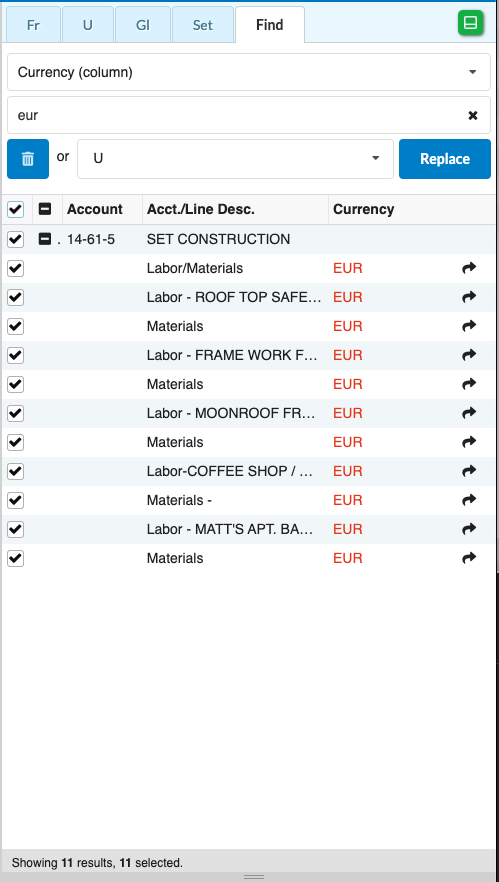
Removing Currencies¶
- Select results as you would for replacing them
- Click the
TRASHCANbutton
The searched for Currency will be unapplied from the selected lines. This will revert any Rate value in those lines to the Base Currency. Click Undo in the main budget window to undo a remove action.